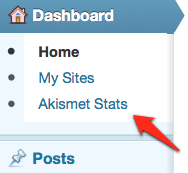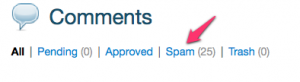Using Plugins
Plugins provide additional functionality to WordPress blogs and websites beyond what might be available within individual templates. Using plugins is optional. The list below describes what plugins are available for McDaniel sites and how they are used.
Akismet
All McDaniel WordPress sites are protected by Akismet, which continuously monitors comments and marks those it thinks are spam for your review. If you’d like to monitor spam statistics, go to your site’s Dashboard and click Akismet Stats.
If comments have been marked as spam, you can review them in the Comments section of your Dashboard.
- Click on the Comments Menu.
- Click Spam in the list of choices across the top of the Comments page.
- Click the checkbox next to spam comments and use the Bulk Action drop-down menu to permanently delete them.
- Keep any comments that have been marked as spam in error by choosing the Not Spam option.
- Handle items individually, if you prefer, by choosing the desired command (Not Spam | History | Delete Permanently) from the list that appears as you hover your mouse over individual comments.
Another way to help avoid spam on your site is to configure Discussion settings for your site(s).
- Choose Discussion from the Settings Menu in the Dashboard.
- Select Comment author must fill out name and email in the Other comments section.
- Select An administrator must always approve the comment in the Before a comment appears section.
- Select or de-select any other settings you wish to change.
- Click the Save Changes button.
Polldaddy Polls & Ratings
Note: Requires a Polldaddy account. If you would like to add this functionality to your site, please contact Anita in the Office of Instructional Technology.
Create polls and view results using this customizable plugin. There are several different styles available and you can choose to make the results public or private. Go to the Polls Menu in the dashboard to set up your account information. Click here to see screenshots of available options for polls and ratings.
Prezi WP
This plugin enables embedding of Prezi presentations using shortcodes.
- Go to the prezi you want to embed on your site and copy the URL.
- Use the following format shown in red text and add [ ] brackets (the brackets are not included in the example) to embed the Prezi (be sure to also include the ‘ ‘ marks): prezi id=’paste-the-url-here’